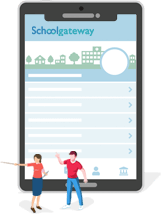Adding a new person to your existing ParentPay account
If you already have, or have previously had, a ParentPay account please follow the instructions below to add people to it. If you have never had a ParentPay account, please refer to the New to ParentPay guidance instead.
To add a new person, or an existing person at a new location, to your account:
- Log in to your existing activated ParentPay Parent account.
- Either:
- On a mobile device select the menu icon from the top left of the page then select Add a child.
- On a computer select the Add a child icon from the top left of the home page or from the left-hand menu.
- Enter the activation codes exactly as displayed in your activation letter or email, then select Continue.
- If adding a child, enter their date of birth before selecting Confirm
(NOTE: this step is not required for staff and visitor accounts)
Repeat steps 2-4 for each person you wish to add (up to the maximum of 15 people).
On your homepage you should now see an additional tab for the person you have added to the account.
Need to merge two existing accounts?
Please check out our FAQ under Account management and security > How do I merge two existing accounts?